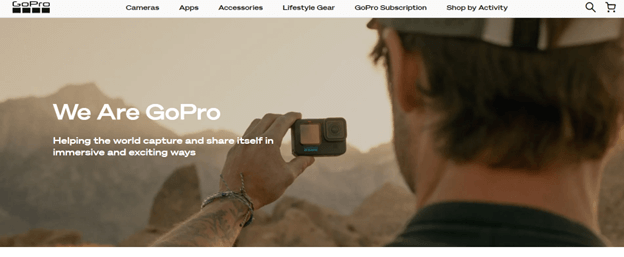
When you look up action cameras, you will see that GoPro is usually right at the top of the list, if not the very first result. GoPro action cameras are known for their quality and durability. The term “GoPro” is often used as a generic term to refer to action cameras, similar to how "Kleenex" is sometimes used to refer to facial tissues. This brand has really set the standard in the world of action cameras!
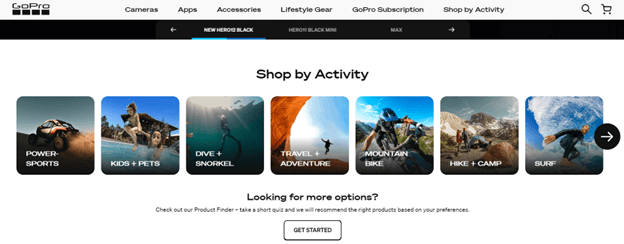
GoPro cameras are primarily used for capturing high-quality videos and photos in dynamic and adventurous settings. They are specifically designed for activities where traditional cameras might be impractical, too fragile, or unable to capture fast-paced action. A GoPro action camera works by recording the media onto the SD card. After you are finished shooting, simply connect your camera to your phone via wifi to automatically upload all your content to the cloud using the GoPro Quik app.

A GoPro SD card is a type of memory card specifically designed for use with GoPro cameras. A GoPro camera will not be able to capture photos and videos without an SD card. SD stands for "Secure Digital", which is a type of flash memory card format used for various electronic devices like cameras, camcorders, and other portable devices.

There are different types and classes of SD cards, with varying capacities and speed ratings. GoPro cameras typically use microSD cards for storage. These are smaller in size compared to standard SD cards, making them more suitable for the compact design of GoPro cameras.
The older versions of GoPro cameras do not usually come bundled with SD cards. You will have to buy a suitable SD card separately, taking into account your particular GoPro model and storage needs.

The 32GB microSD card is only included with the purchase of the GoPro HERO10 Black, HERO9 Black, HERO8 Black, and GoPro Max from the official GoPro website. In case your GoPro camera does not come equipped with an SD card, you will need to purchase one separately. The list of microSD cards for GoPro cameras is given below.
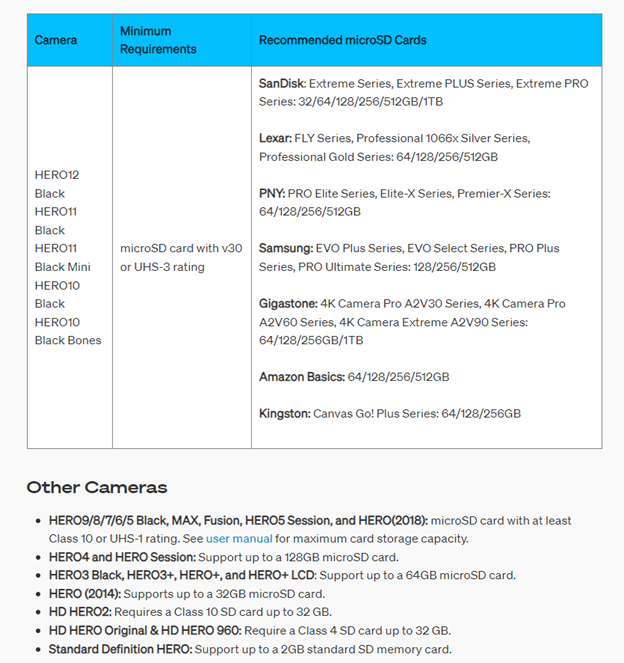
GoPro MicroSD Cards
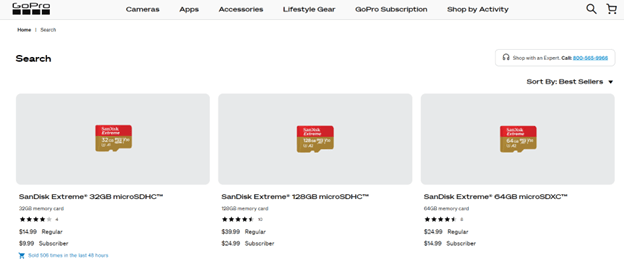
The appropriate memory card size for a GoPro will vary according to the specific model. You can use the same SD card for newer versions of GoPro cameras including the HERO12 Black, the HERO11 Black, the HERO11 Black Mini, the HERO10 Black, and the HERO10 Black Bones. For these models, you will need to use a microSD card that has a v30 or UHS-3 rating.
V30 is the abbreviated form of Video Speed Class 30 whereas UHS-3 is the abbreviated form of Ultra-High Speed Class 3. The microSD card with a V30 or UHS-3 rating has a minimum write speed of 30MB/s, which is suitable for recording high-definition (HD) videos at a resolution of 1080p. It is also more than enough for storing large media files.
GoPro recommends using microSD cards from official resellers including SanDisk, Lexar, PNY, Samsung, Gigastone, Amazon Basics, and Kingston.

The GoPro-compatible SD cards for the HERO12 Black, the HERO11 Black, the HERO11 Black Mini, the HERO10 Black, and the HERO10 Black Bones GoPro cameras include the Extreme Series, Extreme PLUS Series, and Extreme PRO Series microSD cards from SanDisk. You may use a storage capacity of 32 GB, 64 GB, 128 GB, 256 GB, or even 512 GB. You may also use a microSD card with a storage capacity of 1 TB.

You can also purchase microSD cards from Lexar including the FLY Series, Professional 1066x Silver Series, and Professional Gold Series. The available storage capacities of these microSD cards include 64 GB, 128 GB, 256 GB, and 512 GB.
PNY also sells microSD cards that are suitable for later versions of the GoPro camera. These include the PRO Elite Series, Elite-X Series, and Premier-X Series with storage capacities ranging from 64 GB to 512 GB.
The compatible microSD cards from Samsung include EVO Plus Series, EVO Select Series, PRO Plus Series, and PRO Ultimate Series. You can choose a storage capacity of 128 GB, 256 GB, or 512 GB. On the other hand, the compatible microSD cards from Gigastone include 4K Camera Pro A2V30 Series, 4K Camera Pro A2V60 Series, and 4K Camera Extreme A2V90 Series with storage capacities of 64 GB, 128 GB, 256 GB, and 1TB.
With the later versions of the GoPro cameras, you can use the 64 GB, 128 GB, 256 GB, or 512 GB microSD card from Amazon Basics. You can also use Canvas Go! Plus Series from Kingston with a storage size of 64 GB, 128 GB, and 256 GB.
For HERO9 Black, HERO8 Black, HERO7 Black, HERO6 Black, HERO5 Black, MAX, Fusion, HERO5 Session, and HERO(2018), it is recommended to use a microSD card with at least Class 10 or UHS-1 rating. The maximum microSD card storage capacity for HERO4 and HERO Session is 128GB whereas it is 64 GB for HERO3 Black, HERO3+, HERO+, and HERO+ LCD versions.
The older versions of Gopro have a limited storage capacity. The HERO (2014) supports up to a 32 GB microSD card. The HD HERO2 requires a Class 10 SD card that supports up to 32 GB. Moreover, the HD HERO Original & HD HERO 960 require a Class 4 SD card and supports up to 32 GB as well.
The Standard Definition HERO has a very small internal capacity which supports up to a 2 GB standard SD memory card.
Factors To Consider Before Choosing A GoPro SD Card

When choosing SD cards for a GoPro, it is essential to consider factors like capacity i.e. how much data it can hold, speed class i.e. how quickly it can read and write data, and durability since GoPros are often used in rugged environments.
Capacity
Higher capacity cards allow for longer recording times. This is particularly important for activities that involve extended periods of recording, such as outdoor adventures, sporting events, or travel.
If you're shooting in higher resolutions (like 4K or 1080p at high bitrates) or using advanced video compression settings, you'll need more storage space to accommodate the larger file sizes. If you're taking high-resolution photos, especially in RAW format, these files can be quite large and will fill up a smaller capacity card more quickly.
A higher-capacity card means you won't have to swap cards as often. This can be crucial if you're in a situation where it's not easy or convenient to change the card (e.g., underwater, in extreme weather conditions).
Speed Class
The speed class tells you how quickly the microSD card can write data, which is particularly important for tasks like recording high-definition video or capturing high-resolution images. GoPro cameras, especially newer models, often support high-resolution video recording, including 4K and 1080p at high bitrates. A higher speed class ensures the card can keep up with the data transfer demands of these high-quality recordings.
Speed class ratings (like UHS-1, UHS-3, V30, etc.) indicate the minimum sustained write speed of the card. This is particularly important for video recording, as it ensures the card can consistently write data at the specified speed. This prevents dropped frames or interrupted recordings.
A higher speed class contributes to smoother operation of the camera, including faster access times and quicker file transfers to your computer or mobile device.
Here are some common speed class ratings:
Class 2 (C2): Minimum write speed of 2 megabytes per second (MB/s).
Class 4 (C4): Minimum write speed of 4 MB/s.
Class 6 (C6): Minimum write speed of 6 MB/s.
Class 10 (C10): Minimum write speed of 10 MB/s.
UHS Speed Class 1 (U1): Minimum write speed of 10 MB/s. This is equivalent to Class 10.
UHS Speed Class 3 (U3): Minimum write speed of 30 MB/s.
Durability
GoPros are often used in rugged and outdoor environments where they may be subject to physical shocks, extreme temperatures, moisture, and other harsh conditions. A durable microSD card is built to withstand these challenges.
If your GoPro experiences a sudden jolt, a durable microSD card is less likely to suffer physical damage or data corruption. This is particularly important for action sports or activities where the camera might experience sudden impacts or falls.
When using a durable microSD card, you can have greater confidence that your valuable footage and memories are safe, even in challenging conditions.
How To Put An SD Card In A GoPro

You can insert an SD card into a GoPro camera in just a few steps.
The very first step is to turn off the camera. Before inserting or removing an SD card, make sure your GoPro is powered off in order to avoid any potential damage or data loss. The second step is to open the SD card compartment. For most GoPro models, the SD card compartment is located on the side or the bottom of the camera.
Once you have located the SD card compartment, gently slide the SD card into the slot until it clicks into place. Make sure to hold the SD card with the metal contacts facing down and the notched corner aligned with the notched corner of the SD card slot. You may take the battery out before putting the SD card into the slot.
Then, close the SD card compartment and make sure the compartment door latches or clicks into place. When you turn on your GoPro camera, It should recognize the SD card and be ready to use.
Check out this video on how to insert an SD card into a GoPro HERO10.
If you are inserting a new SD card or one that has been used with a different device, it is a good practice to format it within the GoPro. This ensures that the card is properly set up for use with the camera. Here’s how you can format the SD card.
The first step is to make sure that the SD card is inserted into your GoPro camera. Then, slide down the front screen menu and go to “Preferences”. Under this section, you will see an option where it says “Reset”. When you tap on “Reset”, the first thing you will see is “Format SD Card”. Then, select “Format SD Card”. It takes only a couple of seconds to format your SD card.
One thing to note is that when you are formatting your SD card, all the media stored in that card will be deleted. So, make sure to copy the files on your phone, laptop, or other devices to avoid losing valuable content.
The video below shows how you can format an SD card on a GoPro HERO10.
Another way you can format the SD card is through the Quik App. You will need to pair your GoPro camera to the Quik App, go to settings, and tap on “Delete All Files From SD Card”.
FAQ
Do you need an SD card for GoPro?
Yes, you need an SD card for a GoPro camera. An SD card is essential for storing photos and videos that the camera captures. The internal memory of GoPro cameras is very limited and can only store a few photos or a very short video clip.
To use a GoPro camera effectively, you must insert a compatible SD card with sufficient storage capacity and speed. Without an SD card, the GoPro will not be able to save any of the content it records.
Can you use GoPro without sd card?
You must have an SD card inserted inside the GoPro camera. Even if your GoPro camera powers up without an SD card, you will not be able to take photos and videos in the absence of the SD card.
What is the difference between a memory card and an SD card?
The terms "memory card" and "SD card" are often used interchangeably, but they are not exactly the same.
The term “memory card” is a broad term used to refer to any type of portable data storage device. It can encompass various formats, including Secure Digital (SD) cards, CompactFlash (CF) cards, MicroSD cards, and more.
In general, a memory card is a removable storage medium used in electronic devices like cameras, smartphones, tablets, and other portable devices to store data such as photos, videos, and files.
On the other hand, SD stands for "Secure Digital," and it specifically refers to a type of storage device developed by SanDisk, Panasonic (Matsushita), and Toshiba. SD cards come in different sizes, including standard SD cards, MiniSD cards, and MicroSD cards, with MicroSD being the smallest and most commonly used in compact devices like GoPro cameras.
In the context of GoPro cameras, when you are looking for a memory card, you are actually looking for a compatible microSD card that meets the recommended specifications for your specific GoPro model.
What is the maximum SD card size for GoPro cameras?
The maximum SD card size for GoPro cameras depends on the model and the brand of the SD card.
For HERO10 and subsequent versions, the maximum SD card size can be 1TB, 512GB, or 256GB, depending on the SD card brand. For instance, the maximum capacity for SD cards from SanDisk is 1TB whereas the maximum capacity is 512GB for Amazon Basics SD cards.
Conclusion

Whether a GoPro comes with an SD card depends on the specific model and bundle package. In most cases, your GoPro will not come with an SD card. In such cases, you will need to purchase one separately. Different models of GoPro cameras have varying SD card requirements. Make sure to check the user manual or GoPro's official website for the recommended SD card.